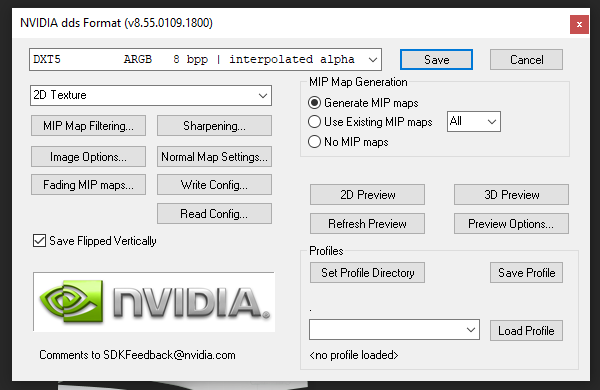Help to repaint
-
yoann-samson
- Posts: 12
- Joined: Thu Dec 26, 2019 5:40 pm
-
jagard_strong
- Posts: 3
- Joined: Sat Apr 11, 2020 7:26 pm
Re: Help to repaint
Yoann,
I'm having the same issue. Could you explain your resolution?
Jagard
I'm having the same issue. Could you explain your resolution?
Jagard
-
yoann-samson
- Posts: 12
- Joined: Thu Dec 26, 2019 5:40 pm
Re: Help to repaint
Hi,jagard_strong wrote: ↑Wed Apr 15, 2020 10:55 pmYoann,
I'm having the same issue. Could you explain your resolution?
Jagard
You have to rename files like this, otherwise It doesn't work.

Yoann
-
Propforward
- Posts: 6
- Joined: Sat Apr 15, 2017 12:38 am
Re: Help to repaint
For dds files the file name needs to be `KA_350_01_albedo.dds` - you also need a 0 infront on files 1-9
-
jagard_strong
- Posts: 3
- Joined: Sat Apr 11, 2020 7:26 pm
Re: Help to repaint
Thank you!
Someone pointed out the file extension issue on the Milviz discord!
Cheers
Someone pointed out the file extension issue on the Milviz discord!
Cheers