after creators update problems with fsx en UH-1C/H huey redu
-
jefken
- Posts: 11
- Joined: Tue Feb 28, 2017 9:07 pm
- Location: Gent België
- Contact:
after creators update problems with fsx en UH-1C/H huey redu
Hi,
after the creators update from win10 I am having problems with fsx en UH-1C/H huey redux
milvins MVAMS doesn't works because I can't see it in fsx menu add-ons to change crew etc...
He doesn't start up cold and dark
no lights
etc etc...
does anyone this same problem and is there a solution?
jefken
update
even after reinstall no mvams
no radiaos no ligth
no pilot no copilot
my huey is total loss!!!!!
update2
before update I had no problems
after the creators update from win10 I am having problems with fsx en UH-1C/H huey redux
milvins MVAMS doesn't works because I can't see it in fsx menu add-ons to change crew etc...
He doesn't start up cold and dark
no lights
etc etc...
does anyone this same problem and is there a solution?
jefken
update
even after reinstall no mvams
no radiaos no ligth
no pilot no copilot
my huey is total loss!!!!!
update2
before update I had no problems
Last edited by jefken on Mon Apr 17, 2017 12:11 pm, edited 1 time in total.
-
JonathanBleeker
- Posts: 3446
- Joined: Sat Mar 13, 2010 7:38 pm
Re: after creators update problems with fsx en UH-1C/H huey
The AMS is not a program that runs in the simulator. It is entirely external. Run it from your desktop. The installer should have placed a shortcut.
-
jefken
- Posts: 11
- Joined: Tue Feb 28, 2017 9:07 pm
- Location: Gent België
- Contact:
Re: after creators update problems with fsx en UH-1C/H huey
ok but but he does settings in fsx and that doesn't happen after the creators updateJonathanBleeker wrote:The AMS is not a program that runs in the simulator. It is entirely external. Run it from your desktop. The installer should have placed a shortcut.
there in no settings for huey in menu/add-ons in fsx
and that there were befor the update
-
N4GIX
- Posts: 1023
- Joined: Mon Sep 06, 2010 3:47 pm
Re: after creators update problems with fsx en UH-1C/H huey
Are you referring to the recent Windows 10 "Creators Update?" If so, the problem is related to Win 10 and not the sim or the Huey... 
-
jefken
- Posts: 11
- Joined: Tue Feb 28, 2017 9:07 pm
- Location: Gent België
- Contact:
Re: after creators update problems with fsx en UH-1C/H huey
I have no problem with fsx and I can fly with the huey, but there is no connection between fsx and mvams som i haven't nog Lights no pilot, no Doors etc....
-
JonathanBleeker
- Posts: 3446
- Joined: Sat Mar 13, 2010 7:38 pm
Re: after creators update problems with fsx en UH-1C/H huey
Is your FSX set to run as admin? Right click on it, select Properties->Compatibility and check Run this program as administrator.
-
jefken
- Posts: 11
- Joined: Tue Feb 28, 2017 9:07 pm
- Location: Gent België
- Contact:
Re: after creators update problems with fsx en UH-1C/H huey
yesJonathanBleeker wrote:Is your FSX set to run as admin? Right click on it, select Properties->Compatibility and check Run this program as administrator.
that is my upstart view
and I cannot move any key and no upstartprocedure possible
I can start with ctrl+E and I can fly but no change the buttons
strange anyway!
-
jefken
- Posts: 11
- Joined: Tue Feb 28, 2017 9:07 pm
- Location: Gent België
- Contact:
Re: after creators update problems with fsx en UH-1C/H huey
those picture are not the normally pictures for cold and dark startup


-
jefken
- Posts: 11
- Joined: Tue Feb 28, 2017 9:07 pm
- Location: Gent België
- Contact:
Re: after creators update problems with fsx en UH-1C/H huey
in the fsx menu add-ons there is no link to mvams
strange isn't ?
strange isn't ?
-
jefken
- Posts: 11
- Joined: Tue Feb 28, 2017 9:07 pm
- Location: Gent België
- Contact:
Re: after creators update problems with fsx en UH-1C/H huey
I renamed my fsx.cfg to fsxold.cfg and fsx created a new one and then I renamed fsxold.cfg tot fsx.cfg and restart fsx and everything workshop fine as before. I still do not understand what has happened with the creators update and why?
-
Dutch
- Posts: 101
- Joined: Sat Dec 14, 2013 5:32 pm
Re: after creators update problems with fsx en UH-1C/H huey
When Windows shuffles things around in an update, it tends to knock things over that the designers of the update didn't anticipate, specially with older software like FSX.jefken wrote:I renamed my fsx.cfg to fsxold.cfg and fsx created a new one and then I renamed fsxold.cfg tot fsx.cfg and restart fsx and everything workshop fine as before. I still do not understand what has happened with the creators update and why?
It's sort of just life in the Windows world. I have had to rebuild my FSX.cfg too, several times. Never understood exactly why but it did fix things!
Dutch
-
Daniele407
- Posts: 2
- Joined: Mon Dec 30, 2013 10:02 pm
Re: after creators update problems with fsx en UH-1C/H huey
I have the same problem with the UH-1 Redux package, my system and a Windows 10 Home, the simulator on which I install it, and the Prepar3D V2.5. I choose the presence of the goalkeeper's doors, but then once in a session of Flight model does not have its installed doors and evacuation in the passenger compartment, and then there is the rotor and turbine rotary speed indicator at zero while the engine is completely open, and to close the throttle knob does not rotate and fixed You can not interact to increase the number of rotor and rotor rotations, this and the demonstration video of my problem: https://www.youtube.com/watch?v=NurdXbr-NUQ 